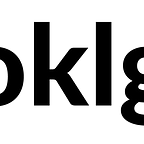How to Buy $MTGY
This is not financial advice. This is an instruction manual for how to buy $MTGY. Invest at your own risk and use discretion.
Buying cryptocurrency has become fairly accessible. But it can be somewhat challenging to purchase tokens with WBNB (Wrapped Binance Coin) on PancakeSwap if you’ve never done it. This blog will go into great detail and focus specifically on how to buy $MTGY. If you’re starting from scratch, you’ll need to budget about a week of time for step #1 due to all the KYC verification and money movement delays (weird how instantaneous value transfer through crypto has taken off, huh?).
1. Cash to Crypto — I recommend at least $500–$1000 to start with and you’ll see why later
Let’s assume you’re starting with USD (dollars). The first challenge is turning this into cryptocurrency. There are may reputable sites and services you can use to do this nowadays but here are a few I’d recommend and why.
Coinbase: it’s popular and fairly easy to use. They are reputable and rather low risk at this point in time.
Crypto.com: there are additional perks with the prepaid VISA cards you can get from them. You can use your crypto to convert to cash and “top up” your card for immediate use. You can also hook up your bank account to do ACH transfers free of charge.
Bittrex: This is an exchange that follows KYC and makes it fairly easy to buy crypto.
Binance: If you are in the US, you’ll need to use Binance.us and the biggest perk here is that you can buy BNB (which you’ll need). But there are other ways to buy BNB which we’ll cover.
Once you have your accounts set up and you’ve completed KYC you’ll need to transfer cash into the account. I would not recommend using a credit card as most US based card providers do not allow crypto purchases or they penalize you with fees. Once you have the cash, buy Ethereum (ETH).
Please do your own research on the methods for each of these exchanges.
2. Understanding Crypto Addresses and Networks
Cryptocurrency lives in a wallet. An Ethereum wallet, along with most others, have a long string like this as the address: 0x55f1Bda82a74bE04FA61fbA9D43Ba69561b29Cc6
This is ok to copy/paste/send to friends etc… You’ll need to understand that in order to send crypto anywhere, you need the destination address. Here is an example from a wallet we’ll talk about later:
Metamask (you can click where the red box is to copy it and be able to paste it somewhere):
Once you have Ethereum from an exchange, you’ll want to download Metamask and grab the Ethereum address. I will write this blog using the Metamask extension for Google Chrome Browser. Just go to https://metamask.io/ and click download.
Important Note: Be aware of the fees you’re paying when moving ETH
Each time you send Ethereum, Binance Coin, or most any other crypto to another address, it requires a fee called “gas” and this fee is deducted from what you’re sending. With most wallets/exchanges, you can set the gas fee. If you pay more, the crypto moves faster (minutes). If you pay less, it moves slower (could be hours depending on how many other transactions there are at that time). Don’t spend $50 to move $100 worth of Ethereum. Doesn’t make sense.
Send the Ethereum from the exchange to your wallet (again, google how to do this for your specific exchange if you aren’t sure). Confirm it’s there by looking at the balance in your wallet once the transaction goes through — remember, it can take a little time. Don’t worry. You can also search for your wallet address on etherscan.io to see the status of the transaction while you’re waiting.
After you transfer the Ethereum into your Metamask wallet, you’ll want to set up the “Binance Smart Chain” network. This is easy. First, click on the Metamask extension and choose the icon in the top-right:
Next, choose Settings → Networks
Click Add Network
Put the following information in exactly as you see it and click save
Now you’ve added the Binance Smart Chain Network. While you’re here, go ahead and add the MTGY token.
Click back to the main screen and click the network at the top
Choose Binance Smart Chain. Scroll down and click add token and add this as the token contract address: 0x025c9f1146d4d94F8F369B9d98104300A3c8ca23
Click Next → Add Tokens
3. Turning Ethereum into WBNB (Wrapped Binance Coin)
You will ultimately need two coins to buy $MTGY — about $5 (it’s actually pennies but saying $5 to be safe) of BNB (for gas) and WBNB in the amount that you want to trade for $MTGY. To get WBNB, the organization called Binance (creators of BNB) has created a service called the Binance Bridge. In order to use the bridge, you CANNOT be in the US. The easiest way to buy outside of the US is to set up a VPN connection for your computer. There are many free and reputable VPN services out there and I won’t recommend any here — PLEASE DO YOUR OWN RESEARCH ON THIS TOPIC. But once you connect to a different country, say Canada, you’ll be able to leverage the bridge.
Navigate to Binance.org in Chrome where you’ll see the big icon for the Bridge at the top of the page. Make sure you’re on the VPN if needed at this point and click on the Bridge. Here, you’ll see this screen:
Once here, click the drop down arrow highlighted in the screenshot above and choose Ethereum Network.
You should now see this screen:
Click the Asset dropdown and choose ETH (Ethereum). Now click Connect Wallet:
Click next on the Metamask popup
Click Connect
You should now see this icon
Once you connect your wallet, you should be able to click the Max button in the amount. Make sure it is Ethereum Network (with ETH as the Asset)→ Binance Smart Chain Network. This transaction is going to give you WBNB. But remember, you also need a little bit of BNB. The way that you will do this is click the checkbox that says “I want to swap some BNB gas in this order” Here is a screenshot to illustrate:
It only gives you a few options, so go ahead and choose 0.5 — we’ll turn most of this back into WBNB later. This is why I recommend at least $500 so you can meet the minimums required for the transaction on the bridge. Click next, and you’ll be asked a question. Choose option number: 4. I will send tokens from my own wallet.
Confirm the numbers on the next screen and click through the prompts. It should prompt you with a Metamask prompt that asks if you want to allow the site to send Eth. Choose yes and continue through the prompts.
Now click on the Metamask extension, switch back over to the Binance Smart Chain, and confirm that you have both BNB and WBNB.
4. Swapping BNB for WBNB
Now that you have .5 BNB, I’d recommend exchanging most (BUT NOT ALL!!) of that for WBNB so that you can maximize your investment into $MTGY. You’ll now want to head on over to PancakeSwap (https://exchange.pancakeswap.finance/#/swap) in order to make that switch.
Make sure you are exchanging BNB for WBNB (pay attention to the little arrow in the center)
You’ll now click connect wallet in the top-right and follow the same type of prompts as you did when connecting your wallet to the Binance Bridge.
Once connected, you can set your amount and initiate a trade.
Important Note: Make sure the “Slippage” setting is at 0.5% or less
You can set that by clicking this icon
I’d recommend keeping 0.1 BNB so make sure you don’t trade it all for WBNB. You MUST have BNB to use as gas for other transactions on the Binance Smart Chain.
5. Buying $MTGY
Now for the easy part. Go to this link (also on the moontography.com website in the top-right):
https://exchange.pancakeswap.finance/#/swap?inputCurrency=0x025c9f1146d4d94F8F369B9d98104300A3c8ca23
And you should see this screen
You’ll want to exchange WBNB for MTGY so click the little arrow in the middle and choose WBNB in the top box (make sure to check your slippage and have it at 0.5% or less). Click MAX (assuming you want to spend all your WBNB on MTGY!!) and buy!
6. Get Connected!
Now that you are the proud owner of some precious $MTGY, come join us on Telegram and meet your fellow investors (all 1978 of them as of this writing)